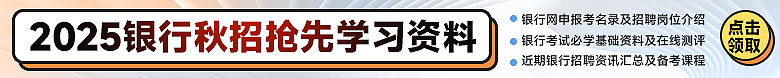分享瑞銀UBS的2010網申流程[含Open Question]
重要提醒:本網站所發布內容為轉載資訊,供您瀏覽和參考之用,請您對相關內容自行辨別及判斷,本網站對此不承擔任何責任。凡私自告知添加聯系方式、保證無條件入職、收取各種費用等信息,請保持高度警惕,防止上當受騙造成各種損失。
看到有朋友回帖問申請流程有沒有Open Question和在線測試題之類的,這里我先總起說明一下申請步驟,然后大家可以仔細看我的帖子的每一步申請內容(全英文申請步驟和提示):
UBS的網申分為五大步驟,分別是:
(1)Personal Details【個人信息】
(2)Education【教育背景,需要填到高中的信息】
(3)Languages and Skills【語言及IT技能】
(4)Work Experiences【工作經歷或實習經歷】
(5)Additional Informations【開放性問題(Open Question)、上傳簡歷(word或pdf格式,建議英文簡歷)、上傳其他必要文件(如成績單、證書之類的),具體見本貼后面的描述】
填寫完這5大步驟信息之后,成功通過網申篩選的候選人在24小時之內會收到online assessment 的郵件邀請,不知道我能不能通過,希望有成功收online assessment 的郵件邀請的童鞋能把online assessment 的題目貼出來,求職路上分享精神很重要。
我這里把Open Question貼出來,大家先準備好再去網申吧,建議英文回答:
*Please describe why you have chosen to apply to UBS
*Why did you choose the specific business area to which you have applied? Why do you think you will succeed in this area?
*Describe the achievement of which you are most proud.
*Please provide details relating to your hobbies, activities and interests. Also include any additional information you think is relevant to your application, including positions of responsibility, membership of any student or other organizations, travel experience or scholarships.
*You may exclude any hobbies or activities that indirectly or directly disclose race, color, religion, gender, national origin or any other protected classification.
==========================================================
期待已久了,剛看到瑞銀2010校園招聘信息,以為金融危機瑞銀不招了呢,看來中國市場是各大投行的必爭之地啊,我趕緊申請了先,這里把我申請的整個流程分享給大家,積攢人品,希望管理員給加精
瑞銀的招聘信息地址見:
https://jobs.ubs.com/1033/asp/tg/cim_searchresults.asp?ref=6262009104119&AgentID=6801280&Function=runquery&partnerid=25008&siteid=5097
打開頁面中瑞銀的官方網站職位申請地址,由于瑞銀的網站是在國外,所以大家如果用學校教育網上的話,會比較慢,建議到網吧等公共網絡去上,我就是在網吧申請的,之前申請巴克萊積累的經驗,呵呵,
ps:巴克萊的2010校園招聘也已經啟動了,大家可以到巴克萊的討論區去看,還是有很多朋友分享巴克萊的申請經驗的
言歸正傳,瑞銀的職位信息也面如圖所示:
選中要申請的職位前面的復選框(只能選擇一個職位申請),我選擇的是下面這個職位:
2010 Graduate Program UBS Securities IBD - ChinaChina Beijing, ShanghaiInvestment Bank Investment Banking DepartmentInvestment Banking Department 25-Oct-2009
選中職位后,點擊頁面底部的“Apply now”按鈕,會打開新窗口到登錄頁面,如下圖所示:
當然,第一次訪問的話,我們都沒有帳號的,應該先選“Create a login ”來創建登錄帳號,點擊“agree”按鈕同意注冊協議之后,就進入填寫用戶名及密碼的頁面,如下圖所示:
注意上面提示的注冊帳號的密碼提示,這里我幫它家翻譯說明下:
Password guidelines
Your password must be a minimum of 6 and a maximum of 25 characters. (密碼必須介于6到25個字符之間,最少6個字符,最大25個字符)Your password may not be the same as your login e-mail address. (不能使用注冊Email地址作為密碼)Your password may not be the same as any of the 2 preceding passwords. (這句是啥意思,哈哈,明白的人回帖說明一下哈)Your password will be case-sensitive. (密碼區分大小寫)
按照提示輸入Email地址、密碼及提示問題答案,點擊“creat”按鈕即可創建帳號,然后進入填寫“Personal Details”(個人信息)頁面,如下圖所示:
按照提示把相關信息填寫好后,然后點擊頁面下面的“Next”按鈕,保存之后進入選擇“Work Permit(工作許可)”及“Business Area及Location(工作部門及工作地點)”的選項頁,如下圖所示:
按照提示選擇相關信息,然后點擊頁面底部的“Next”按鈕,保存之后進入“Education(教育背景)”的填寫頁面,如下圖所示:
根據你自己的信息填寫吧,填寫完畢之后,還是點擊“Next”按鈕,保存之后進入教育背景中的第二專業的填寫,這個應該不是必填項,如下圖所示:
按照提示填寫,當然,如果沒有,也可以直接點擊“Next”按鈕保存,進入填寫教育背景中的High School(高中)的情況,這個必須至少填一個(這個其實有點雷人的),如下圖所示:
按照提示輸入你的高中信息,然后點擊“Next”按鈕,進入“Languages and Skills(語言及IT技能)”頁面,如下圖所示:
這個是語言技能頁面,按照提示輸入你的信息,點擊“Next”按鈕進入IT技能向的選擇,如下圖所示:
里面的IT技能包括word的字處理、ppt、excel還有其他的一些it技能,大家可以根據自己的實際情況選擇,level嘛建議都選擇Advanced,然后點擊“Next”按鈕進入“Work Experience(工作經驗、實習經驗)”填寫頁面,如下圖所示:
按照你的情況填寫好后,點擊“next”按鈕,即進入“Additional Information”(其他信息,就是Open Question啦)頁面,它家的Open Quesiton題目為:
Please answer the following questions
*Please describe why you have chosen to apply to UBS
*Why did you choose the specific business area to which you have applied? Why do you think you will succeed in this area?
*Describe the achievement of which you are most proud.
Please provide details relating to your hobbies, activities and interests. Also include any additional information you think is relevant to your application, including positions of responsibility, membership of any student or other organizations, travel experience or scholarships.
You may exclude any hobbies or activities that indirectly or directly disclose race, color, religion, gender, national origin or any other protected classification.
填寫好open question答案后,點擊“next”按鈕即進入上傳CV/Resume(上傳英文簡歷),上傳的文件格式只支持word和pdf格式,上傳好之后,會有預覽的頁面,然后點擊“next”按鈕即進入上傳其他額外文件頁面,這里的額外文件是你認為對于你申請UBS有利的文件,我的理解是“獲獎證書”啊,“技能證書”之類的,最大可上傳4個文件,如下圖所示:
然后點擊upload按鈕上傳,然后再點擊“Next”按鈕進入下一個頁面,系統對你的個人信息做個小調查,首先確認你所在國家的頁面,大家選擇“China”即可,然后點擊“next”按鈕進入填寫你的出生日期、性別、籍貫等個人信息,如下圖所示:
最后進入信息確認提交頁面,提示信息如下:
Thank you for your time in completing this application.
If you are ready to submit your application, please click the 'Submit' button below.
Alternatively, you can choose to save your current draft by clicking on 'Save as draft' and finish your application at a later time.
確認信息無誤,然后點擊頁面下部的“Submit”按鈕,即可完成申請,提交后的信息提示如下:
Thank you for your application to UBS. Please see below for next steps in your particular location:
Australia & New Zealand: All applicants will be contacted by our local Campus Recruiting team after the application deadline.
Asia & Japan: All applicants will receive within the next 24 hours an invitation, via email, with instructions to access and complete an online assessment to support your application.
Please note you may only submit ONE application per academic year. Additional applications will not be considered.
網上申請步驟算是走完了,能不能在24小時收到在線測試就看我能不能通過網申篩選了,祝福自己,呵呵,也祝福大家能通過網申篩選
ps:點擊submit提交后,你注冊時填寫的email應該能收到“Your candidate reference number - UBS.”的郵件,這個只是提交申請成功后的確認郵件,還不是online assessment 的郵件,按照系統的提示,通過網申篩選的在24小時應該能收到online assessment 的郵件哦,期待我能收到。
Your candidate reference number - UBS的郵件內容如下:
Thank you ** ***** for your interest in UBS.
You have successfully submitted your application for the following position:
2010 Graduate Program UBS Securities IBD - China 49688BR
Please make note of your personal candidate reference number: 828322. This may be necessary for future correspondence.
The Campus Recruitment Team will review your application and advise you of next steps in due course. Please note you may only apply to ONE position in ONE location within the UK or APAC per academic year – additional applications will not be considered.
To find out more about what it means to work for UBS please visit our website at: www.ubs.com/graduates. It starts with you.
This is an automated response - please do NOT reply.
-
上一篇:瑞銀電面
下一篇:沒有了

網友們正在看的信息
- [北京/上海/天津]2023中國人民銀行征信中心中征(北京)征信第二期招聘公告
- 2024屆華夏銀行各分行校園招聘啟事匯總
- [北京]2023年中國工商銀行北京市分行客服經理崗位專項招聘公告
- [全國]2024屆華夏銀行校園招聘公告(提前批)
- [安徽]2024年徽商銀行總行管培生(徽星計劃)校園招聘公告
- [全國]2023年中國郵政儲蓄銀行總行信息科技招聘公告
- [北京]2024華夏銀行總行校園招聘啟事
- [天津]2023年中國郵政集團天津分公司聯合招聘公告
- [四川]2023年中信銀行成都分行社會招聘啟事(7.18)
- [山西]2023年中國工商銀行山西分行社會招聘啟事
- [河北]2023年興業銀行石家莊分行校園招聘啟事(7.19)
- [吉林]2023年吉林銀行定向招聘高校畢業生公告
- [四川]2023年光大銀行成都分行社會招聘啟事(7.22)
- [安徽/四川]2023年中信銀行總行社會招聘啟事(7.18)
- [遼寧]2023年中國工商銀行遼寧分行社會招聘公告
- [安徽]2023年光大銀行合肥分行社會招聘啟事(7.22)
與本文相關的信息
更多 >>最新銀行考試指南
更多 >>- 2024年中國工商銀行上海分行秋季校園招聘報考條件
- 2024年中國工商銀行上海分行秋季校園招聘報考專業
- 2024年中國工商銀行上海分行秋季校園招聘職位表
- 2024年中國工商銀行上海分行秋季校園招聘報考流程
- 2024年中國工商銀行上海分行秋季校園招聘報考時間
- 2024年中國工商銀行上海分行秋季校園招聘網申入口
- 2024屆南京銀行全球校園招聘金融科技提前批筆試經驗
- 2023吉林省國有企業定向招聘(吉林銀行)筆試通知
- 2024屆上海農商銀行提前批校園招聘筆試通知
- 2024年中國農業銀行山西省分行秋季校園招聘報考條件
- 2024年中國農業銀行山西省分行秋季校園招聘報考專業
- 2024年中國農業銀行山西省分行秋季校園招聘職位表
- 2024年中國農業銀行山西省分行秋季校園招聘報考流程
- 2024年中國農業銀行山西省分行秋季校園招聘報考時間
- 2024年中國農業銀行山西省分行秋季校園招聘網申入口
- 2024年杭州聯合銀行秋季校園招聘網申入口